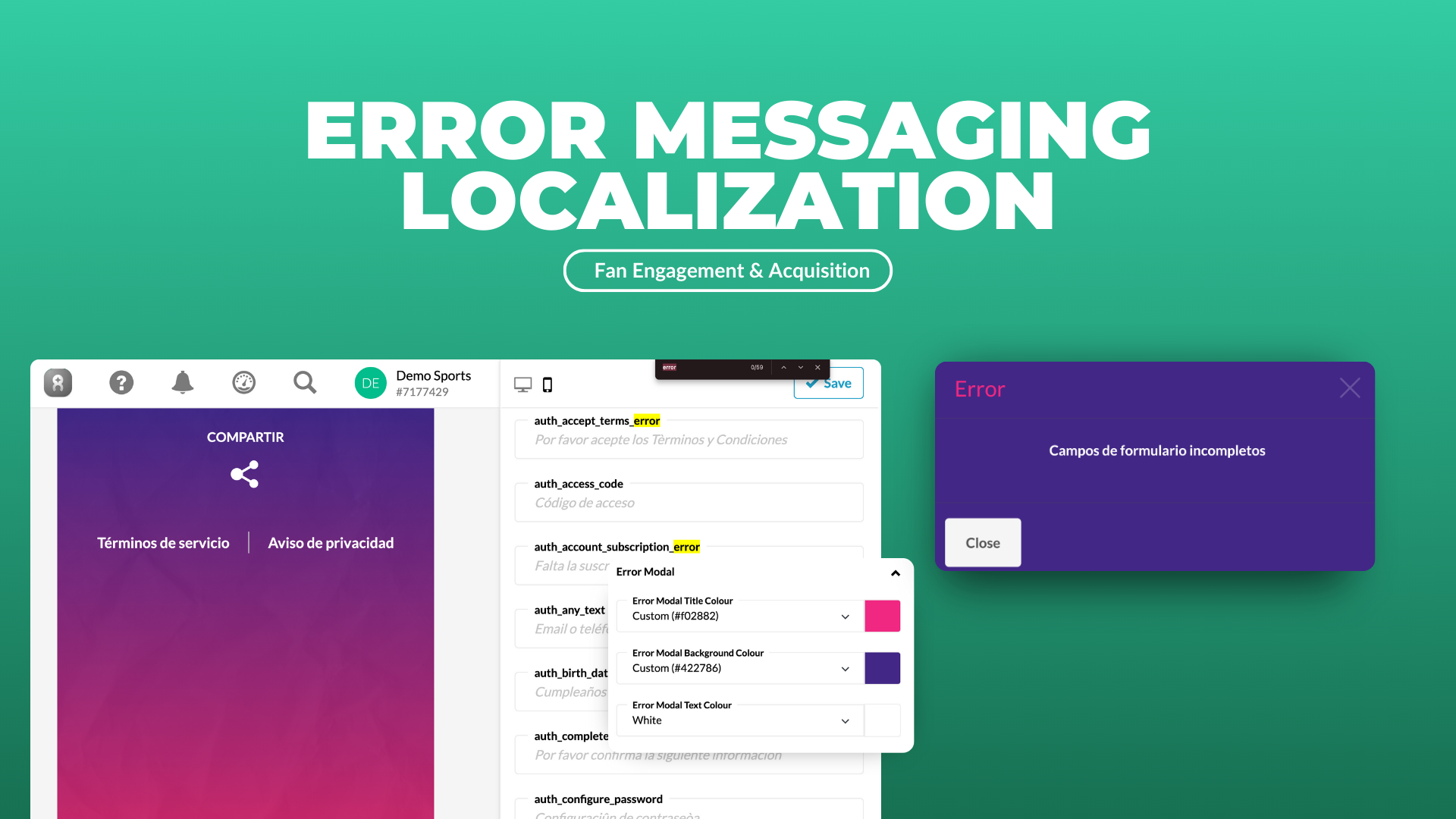
We know your brand voice matters - even when it comes to error messaging. Now you can fully localize fan-facing error messages to align with your brand's (and campaign's) tone and aesthetic.
How to get started:
1. Under "Design" go to "Localize Language" > Miscellaneous
2. Use Command+F to search for "error" fields to edit
3. Once you're finished localizing your error messaging, customize the error modal in Theme Customization to match your campaign branding.