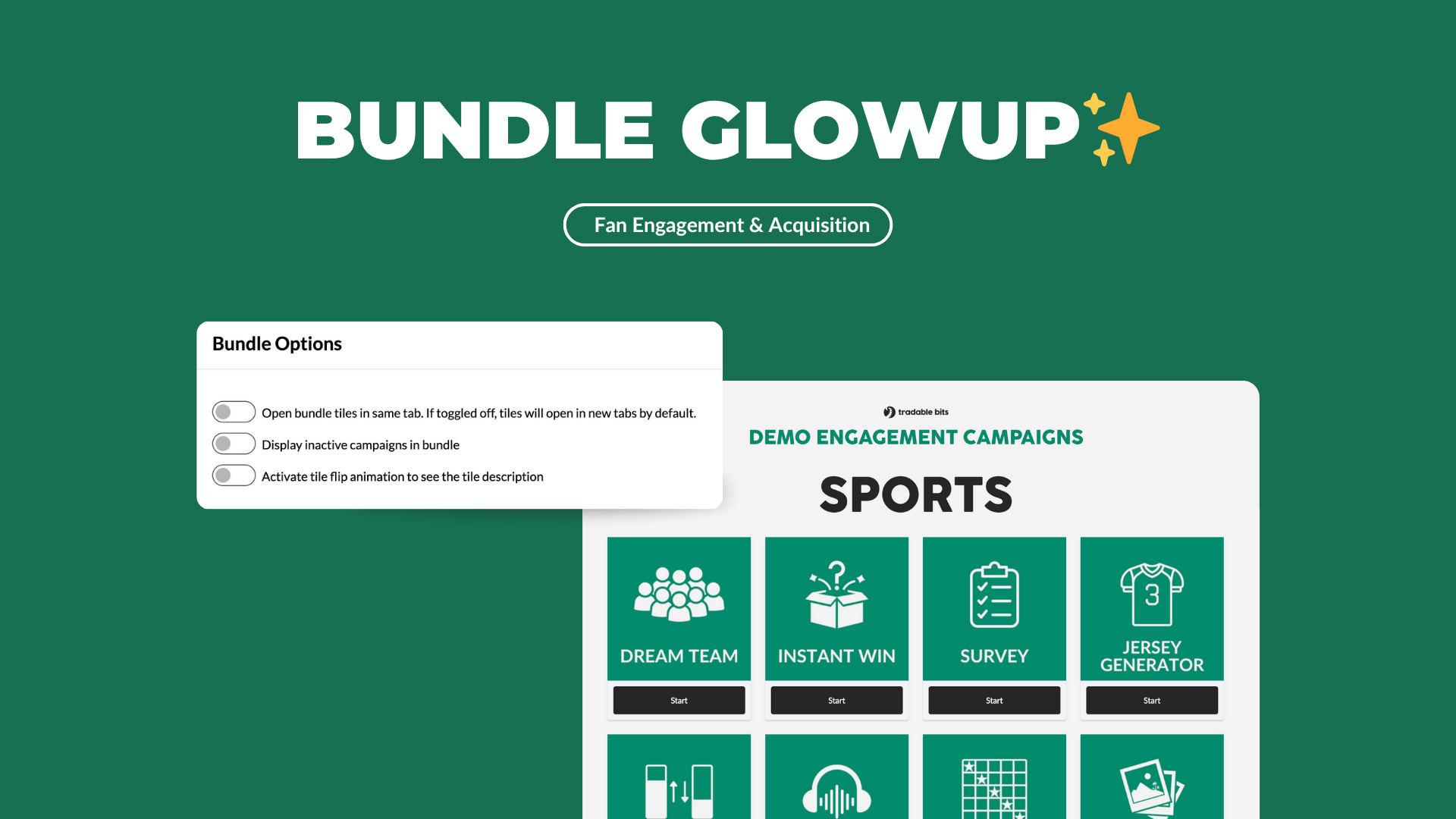
Bundle got a glow-up: faster tiles, external links and fewer "gotchas"
Why the update?
Bundle is a powerful engagement campaign, but historically, it's been a bit fussy. Too many hidden rules, image assets in odd places and a flip function that you couldn't turn off.
So we cleaned it up.
TL;DR - what's new:
- Cleaner config: You upload your tile images directly in the bundle campaign (no more digging into connected campaigns)
- External link tiles: (MY FAVOURITE UPDATE): Drive fans to any URL - your merch store, a sponsor site or a ticketing page - no custom code needed.
- Flip animation (optional): to flip or not to flip? Totally your call now
- Tiles open in the same tab(optional): Perfect for app-embeded Bundles. Fans stay in-app while navigating your hub.
Why it matters
Bundles act as your "mini hubs" - the home base for everything you're promoting at once. Before, small configuration quirks could turn setup into a scavenger hunt. Now it's more predictable and better for embedded use-cases.
Picture this
You launch a "Seasonal Pop-up" hub in your app to push partner promotions for the holidays. Tiles open in the same tab, so fans never leave the app. Flip animations reveal extra context (Enter to Win or Shop merch). And those external link tiles? They drive straight to your merch store and ticketing page - all without a line of code.
💡Pro-tip: Use external link tiles to highlight key partner offers or sponsor activations right beside your in-platform campaigns.